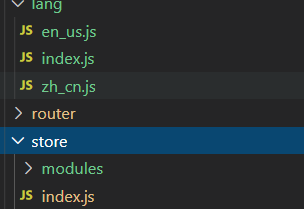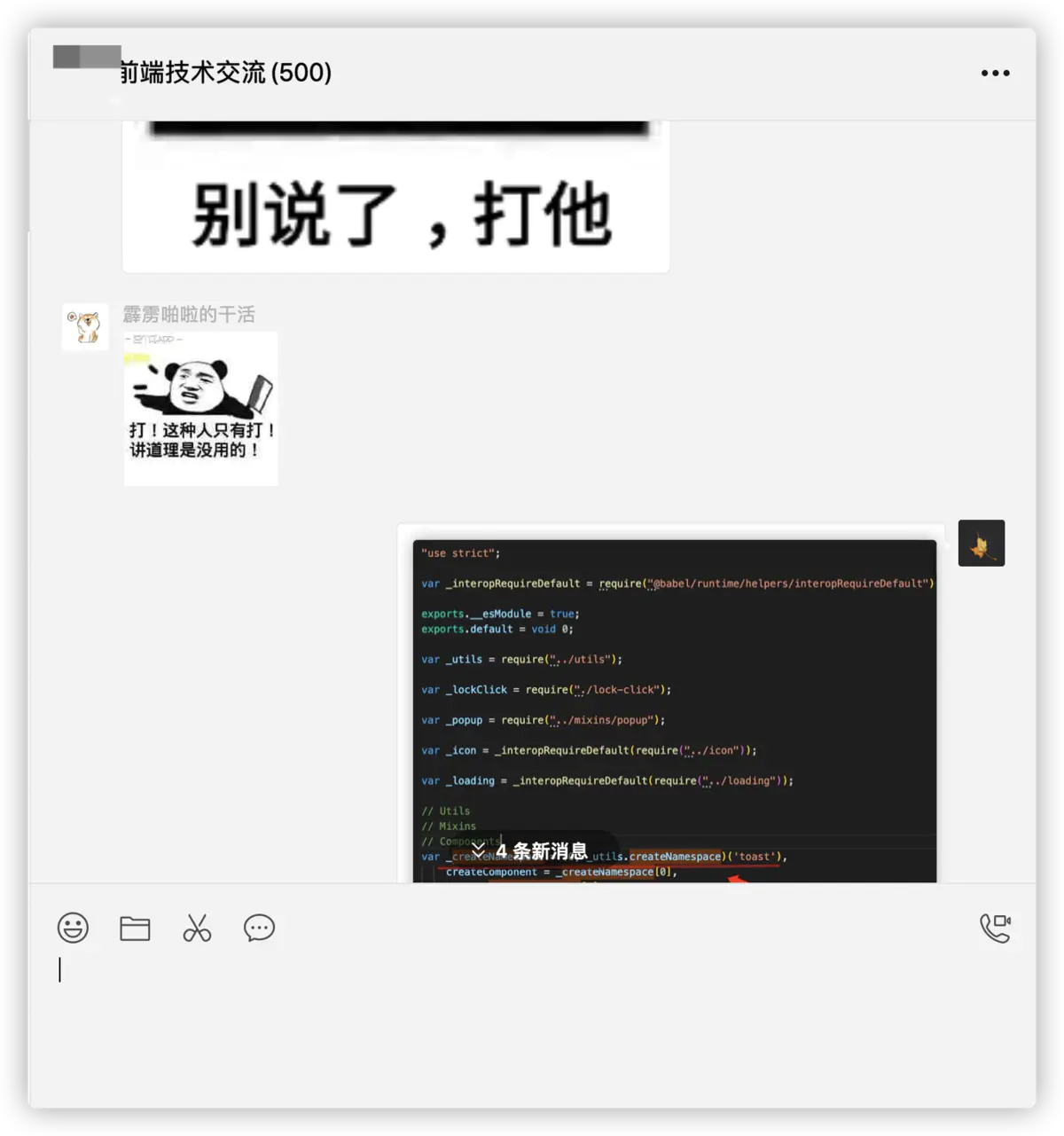在vue项目中使用vue-i18n 实现国际化
在很多项目的开发中都需要设置国际化
我也是在最近的一个项目中使用到了国际化,所以总结一下
1. 安装vue-i18n
2. 在根目录中创建lang文件夹
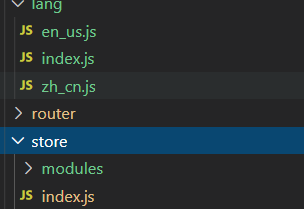
en_us.js
1
2
3
4
5
6
7
8
9
10
11
12
13
14
15
16
17
18
19
20
21
22
23
24
25
26
27
28
29
| export default {
footer: ["home", "catgory", "cart", "account", "not login"],
header: {},
index: {
rowTime: {
title: "xxx",
},
recommend: "xxx",
},
userPageText: {
WishList: "xxxx",
listText: {
MyOrders: "xxx",
...
},
LogOut: "Log Out",
},
login: {
btns: {
fackbook: "xxx",
...
},
placeholder: {
phone: "xxx",
...
},
},
};
|
zh_cn.js
1
2
3
4
5
6
7
8
9
10
11
12
13
14
15
16
17
18
19
20
21
22
23
24
25
26
27
28
| export default {
footer: ["首页", "分类", "购物车", "个人中心", "未登录"],
header: {},
index: {
rowTime: {
title: "xxx",
},
recommend: "xxx",
},
userPageText: {
Coupons: "xxx",
listText: {
MyOrders: "xxx",
...
},
LogOut: "退出",
},
login: {
btns: {
fackbook: "xxx ",
...
},
placeholder: {
phone: "xxx",
...
},
},
};
|
index.js
1
2
3
4
5
6
7
8
9
10
11
12
13
14
15
16
17
18
19
20
21
22
23
24
25
26
27
28
29
30
31
32
33
34
35
36
| import Vue from "vue";
import VueI18n from "vue-i18n";
import { Locale } from "vant";
import enUS from "vant/lib/locale/lang/en-US";
import zhCN from "vant/lib/locale/lang/zh-CN";
import enLocale from "./en_us";
import zhLocale from "./zh_cn";
Vue.use(VueI18n);
const messages = {
en: {
...enUS,
...enLocale
},
zh: {
...zhCN,
...zhLocale
}
};
const i18n = new VueI18n({
locale: "zh",
messages: messages,
});
function vantLocales(lang) {
if (lang === "en") {
Locale.use(lang, enUS);
} else if (lang === "zh") {
Locale.use(lang, zhCN);
}
}
export { i18n, vantLocales };
|
main.js
1
2
3
4
5
6
7
8
9
| import { i18n, vantLocales } from "./lang";
vantLocales(i18n.locale);
new Vue({
router,
i18n,
store,
render: (h) => h(App),
}).$mount("#app");
|
3. 使用
在需要使用到国际化的组件内直接使用
1
2
3
4
5
6
| <van-cell
:title="$i18n.messages[this.$i18n.locale].userPageText.listText.MyOrders"
class="iconfont icon-record"
size="large"
@click="$router.push({ name: 'orderlist' })"
/>
|
为了方便 先引入 在使用
1
2
3
| created() {
this.i18nMsg = this.$i18n.messages[this.$i18n.locale].userPageText;
},
|
1
2
3
4
5
6
| <van-cell
:title="i18nMsg.listText.MyOrders"
class="iconfont icon-record"
size="large"
@click="$router.push({ name: 'orderlist' })"
/>
|
4. 按钮控制切换语言
this.$i18n.locale,当你赋值为‘zh’时,导航栏就变成中文;当赋值为 ‘en’时,就变成英文
1
| <div class="top_btn" @click="changeLangEvent">中文</div>
|
1
2
3
4
5
6
7
8
9
10
11
12
13
14
15
16
17
18
19
20
21
| changeLangEvent() {
console.log('changeLangEvent');
this.$confirm('确定切换语言吗?', '提示', {
confirmButtonText: '确定',
cancelButtonText: '取消',
type: 'warning'
}).then(() => {
if ( this.$i18n.locale === 'zh' ) {
this.$i18n.locale = 'en';
console.log('en')
}else {
this.$i18n.locale = 'zh';
console.log('zh')
}
}).catch(() => {
console.log('catch');
this.$message({
type: 'info',
});
});
}
|
这只是一个案例,可以用一个变量存储要改变 的语言,点击按钮的时候,访问设置属性,从而设置不同的语言
注意:部分文章可能会在不就的将来更新
如果能够帮助到你,是小编最大的荣幸
当然 有 不好的地方 请大家帮忙指出 学习永无止境
小编一直认为 人外有人 天外有天 一起学习 共同进步
让我们共同加油吧!!!
版权声明: 转载请留言,未经许可禁止转载,转载时请注明出处(必须保留作者署名及链接)