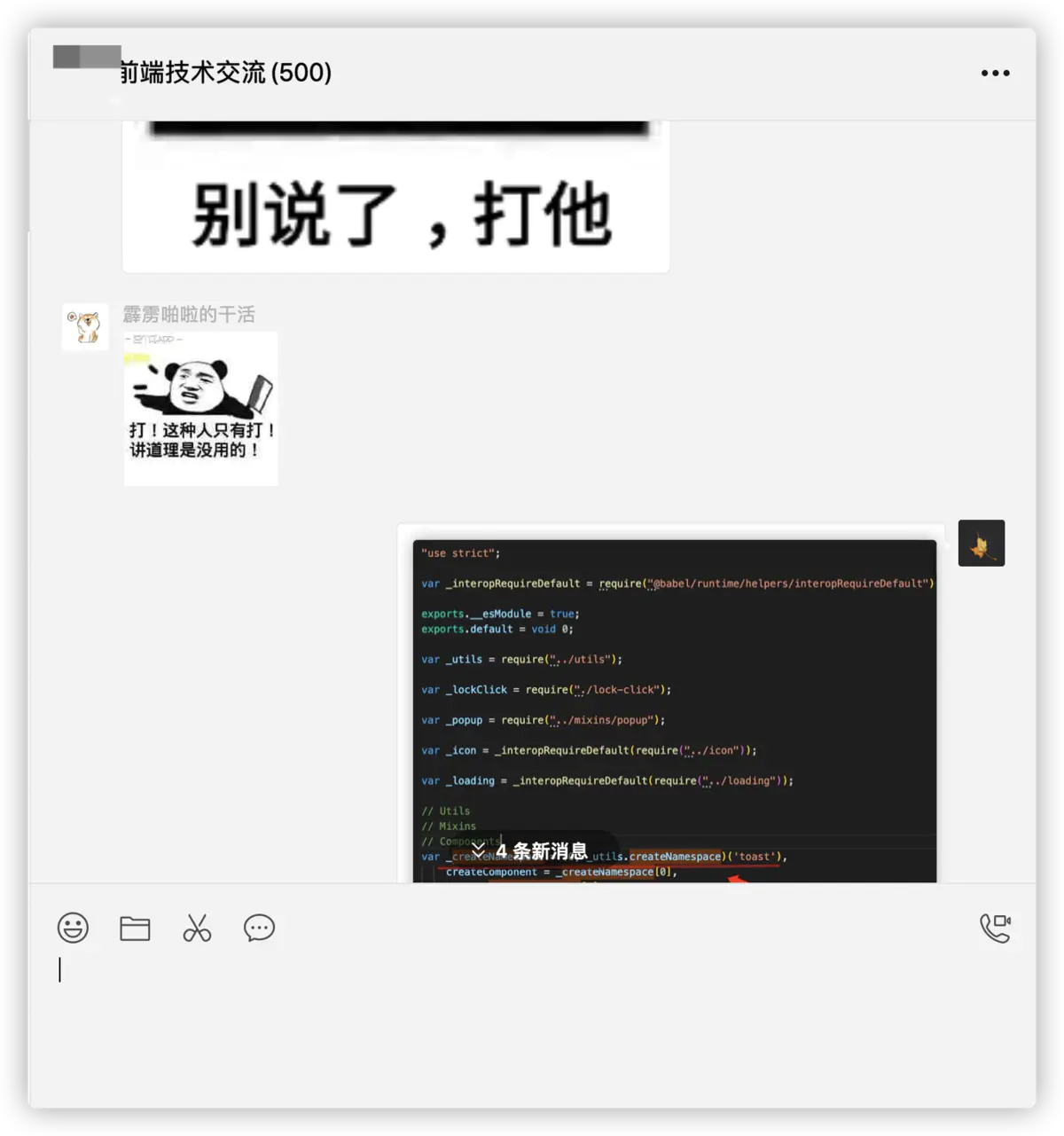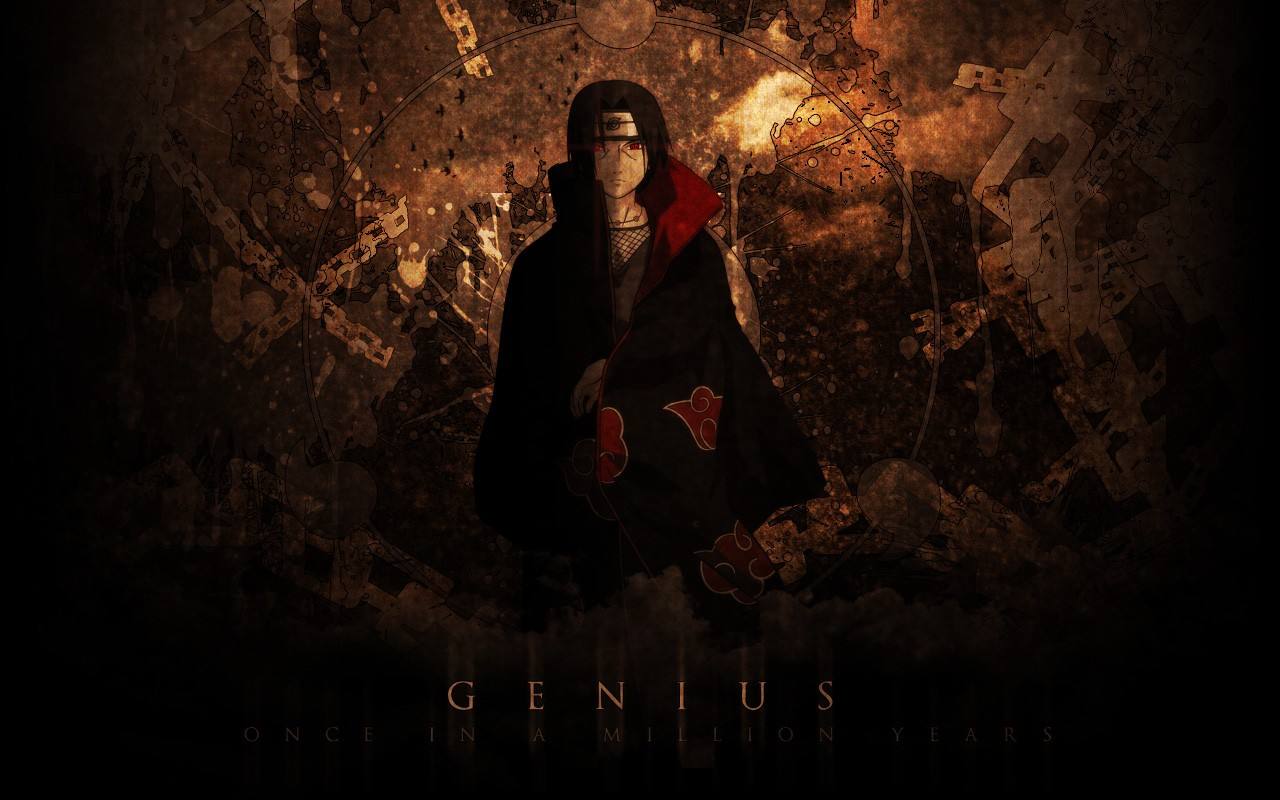前言
vue3.x正式版已经发布有几个月了!终于有时间学习vue3.x了!本文记录了使用vue3.x+TS从0到1项目开发全过程。
项目搭建
- 创建项目
1 | yarn create vite-app |
- 运行项目
1 | cd ts_vue // 进入项目目录 |
- 加入TS
1 | yarn add typescript |
- 初始化项目引入TS以及基础配置
根目录创建vite.config.ts文件,相当于vue2.x里面的vue.config.js文件
1 | import path from "path"; |
创建TS的配置文件 tsconfig.json
1 | { |
修改main.js为main.ts
修改后你也许辉发现,有问题,啥问题呢?引入的.vue文件报错了!
这是因为ts不识别**.vue**文件。
解决办法
创建xxx.d.ts,本人创建的是shims-vue.d.ts
1 | declare module "*.vue" { |
添加less less-loader
- 安装
1 | yarn add less less-loader -D |
- 将css文件修改成less文件,引入的地方也改成xxx.less。然后运行页面,你会发现,ok了!页面正常显示了!偷个懒,这里就不上截图了!
引入Vant组件库
- 下载
1 | yarn add vant@next -S |
- 使用
全局引入 main.ts中
2
3
4
5
6
7
import App from '/@/views/index.vue'
import '/@/styles/public.less'
import Vant from 'vant';
import 'vant/lib/index.css';
createApp(App).use(Vant).mount('#app')
页面中使用
2
3
4
5
6
7
8
9
<van-button type="primary">主要按钮</van-button>
</template>
<script>
export default {
name: "App",
};
</script>
按需导入组件?
按需导入?不存在的,哈哈!
看官网给的解释
在 Vite 中无须考虑按需引入的问题。Vite 在构建代码时,会自动通过 Tree Shaking 移除未使用的 ESM 模块。而 Vant 3.0 内部所有模块都是基于 ESM 编写的,天然具备按需引入的能力。
现阶段遗留的问题是,未使用的组件样式无法被 Tree Shaking 识别并移除,后续我们会考虑通过 Vite 插件的方式进行支持。